Welcome to the Practicum AI: Computing for AI Course!
This course is the second in the Practicum AI beginner series. This course can also be taken on its own to familiarize yourself with some important tools used in computational science applications.
This course will teach you about some of the tools recommended for building, testing, tweaking, and deploying AI models. You will learn about Jupyter Notebooks, Git, GitHub, and high-performance computing (HPC) environments. These key technologies have become the industry standards for hands-on, applied AI research and development.
In this course we’ll cover:
- Module 1: The tools for AI: This module provides a quick overview of the tools we will learn in this course, including why each tool is important for the overall goal of learning to do hands-on, applied AI.
- Module 2: Jupyter Notebooks: We will get you started using the widely used notebook technology that powers much of the exploratory analyses that go into doing AI. We will get you up and running on an HPC system (UF’s HiPerGator or SCINet’s Atlas, for example) or Google Colaboratory.
- Module 3: git and GitHub.com: This module will introduce you to version control and using git, the industry-standard tool for managing versions of code. The ability to host code online with a site like GitHub.com has fueled the rapid development of AI tools. By learning about these tools, you will be well-equipped to continue developing your own AI applications.
Good luck!