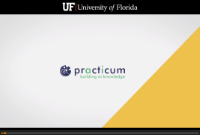As you learn to code, and as we strive to make our, and your, AI explorations as open and reproducible as possible, we also believe that it is important to use industry-standard tools to improve your own coding practices and to share code, data, and AI models–part of ethical AI is open and reproducible code! Version control systems provide indispensable tools that programmers and data scientists rely on for daily work. Version control systems also make it easy to share code and AI models. git is the leading version control software, and GitHub.com is one of the main online hosting sites for git repositories (though there are others). We have built Practicum AI using git and GitHub and feel that understanding these tools is so fundamental to learning AI that we start using GitHub even before learning Python!
Objectives
By the end of this module, students will recognize the importance of version control in ensuring open, reproducible, and sharable AI code and will be able to:
- Navigate GitHub, including cloning and creating repositories and working with them in a Jupyter environment.
- Use a git workflow to edit a file, add the file, commit the changes, and push changes to a remote repository.
- Navigate the GitHub discussion board and issue system to get help and report problems.
- Explain why version control is an important part of AI development.
- Understand some ethical considerations concerning version control in software development.
- Understand some ethical considerations concerning code transparency and reproducibility.
- Understand what SSH keys are and why they are important.
Watch
Click on the pages below to get set up with Git and GitHub.
Step 1: Create Your Own Git Repository
Step 2: Configure GitHub Account for Remote Access
Select the HPC you will use:
| Google Colab | HiPerGator (or similar HPC system) |
|---|---|
Use Google Colab to configure your GitHub account for remote access |
Use HiPerGator or another HPC to configure your GitHub account for remote access. |
Step 3: Open Your AI Thoughts Repo and Add Some Notes
Select the HPC you will use:
| Google Colab | HiPerGator (or similar HPC system) |
|---|---|
Use Google Colab to open your AI Thoughts Repo and add notes |
Use HiPerGator or another HPC to open your AI Thoughts Repo and add notes |
Step 4: When Things Go Wrong
Hopefully, everything you did worked perfectly! But let’s be real…things seldom work perfectly ☹.
We will cover troubleshooting code in many of our modules, but we also have a discussion board on GitHub where you can post questions, get help, share with other students, and see what others are doing with their new AI knowledge.
Visit the Practicum AI discussion boards!
Ran into a problem? Post a question.
Have feedback to improve our content? Post in the Ideas and Feedback board, or open an issue in the Issues tab of the repository where you found the issue.
Explore the options and get ready to tackle our next course, Python for AI!