Using HiPerGator requires that you have a HiPerGator account.
A HiPerGator account is not provided as part of the Practicum AI courses via Professional and Workforce Development.
If you have an account, you will want to ensure you are part of a group with access to at least 2 NCUs, 1 GPU, and 1 TB of Blue storage. Details of these resources are reviewed in the HiPerGator New User Account training.
- Follow the same steps you used in Module 2 to launch a Jupyter Notebook session.
- Before we clone your new GitHub repository, we want to do some configuration to allow you to push changes you make to the repository on HiPerGator back to the repository on GitHub to keep the two copies synchronized.
- Open the notebook 02_git_configuration_HiPerGator.ipynb.
- Follow the directions to create SSH keys and add the public key to your GitHub account, and create a symbolic link to your Blue directory on HiPerGator.
Return to the Module 3 page to continue with the next step.