As you did in Module 1, in Colab, select File > Open notebook and then select the GitHub Tab. Your username and the ‘computing-for-ai’ repo should still be selected, but if not, go ahead and add those.
Select to open the notebook called 02_git_configuration_Google_Colab.ipynb.
Follow the directions in the notebook to File > Save to GitHub and authorize your Google account in GitHub.
Return to the Module 3 page to continue with the next step.