Watch
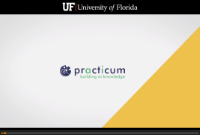 Video: Launch notebooks in Google Colab
Video: Launch notebooks in Google Colab
While not technically Jupyter Notebooks, Google Colaboratory is a nearly identical environment that provides free access to some compute resources, including GPUs for AI analyses. The free tier is limited in how long analyses can run and how many simultaneous notebooks you can have running at a time but should be sufficient for the exercises in the Practicum AI courses and some basic AI research. For larger projects, you may want to upgrade to a paid plan, but that is not needed for the Practicum AI courses.
Note: University of Florida associated Google accounts may not work with Google Colab, you may need to use a personal Google account.
- Once you have a Google account, log in to Google Colab
If you are new to Notebooks, the Welcome to Colaboratory notebook is a great tutorial that will get you started.
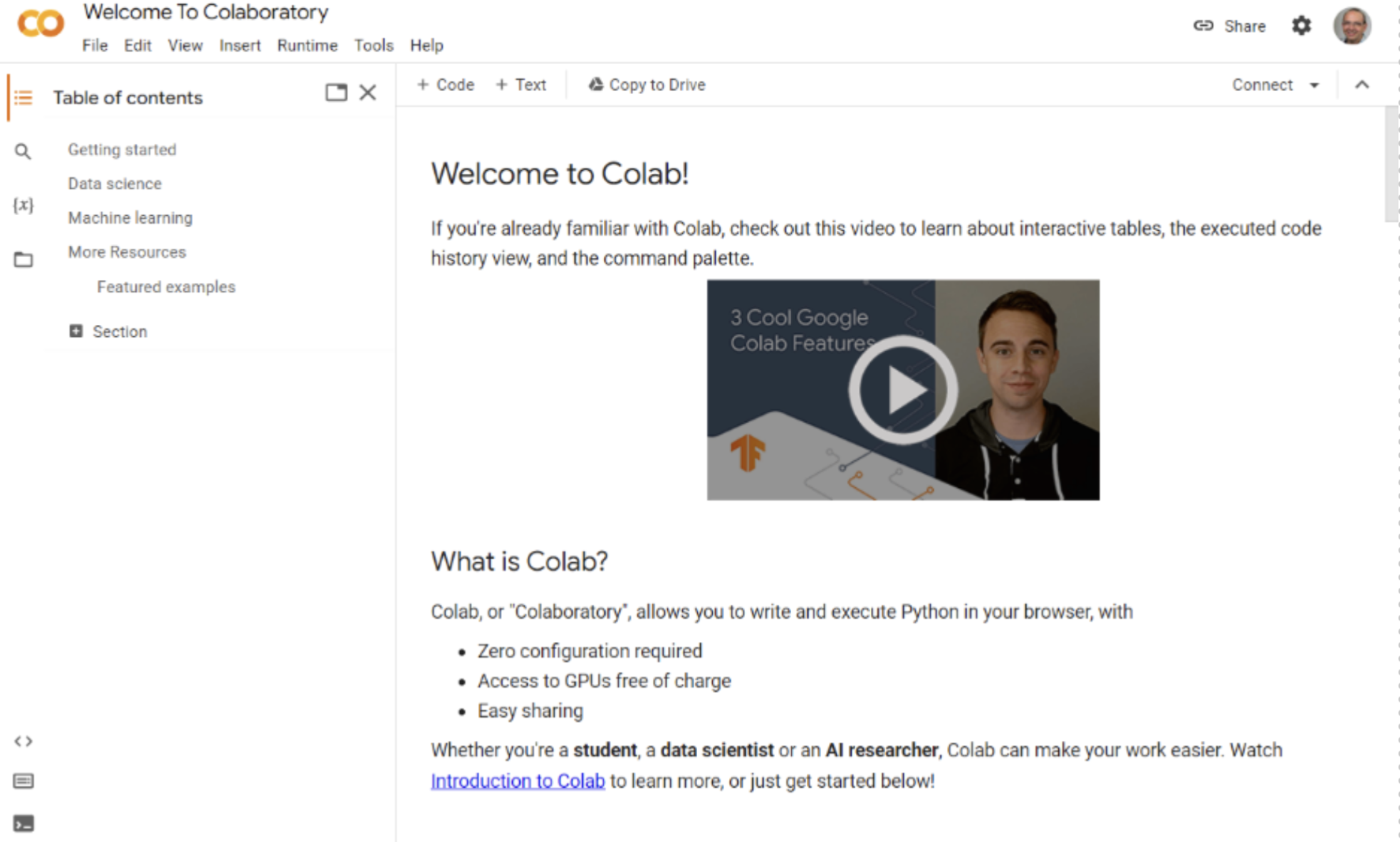
- Now, we are ready to open the notebook from the GitHub repository you created above.
- From the File Menu, select Open Notebook.
- Click on the GitHub tab and then type your GitHub username followed by the name of the repository: e.g.
username/computing-for-ai
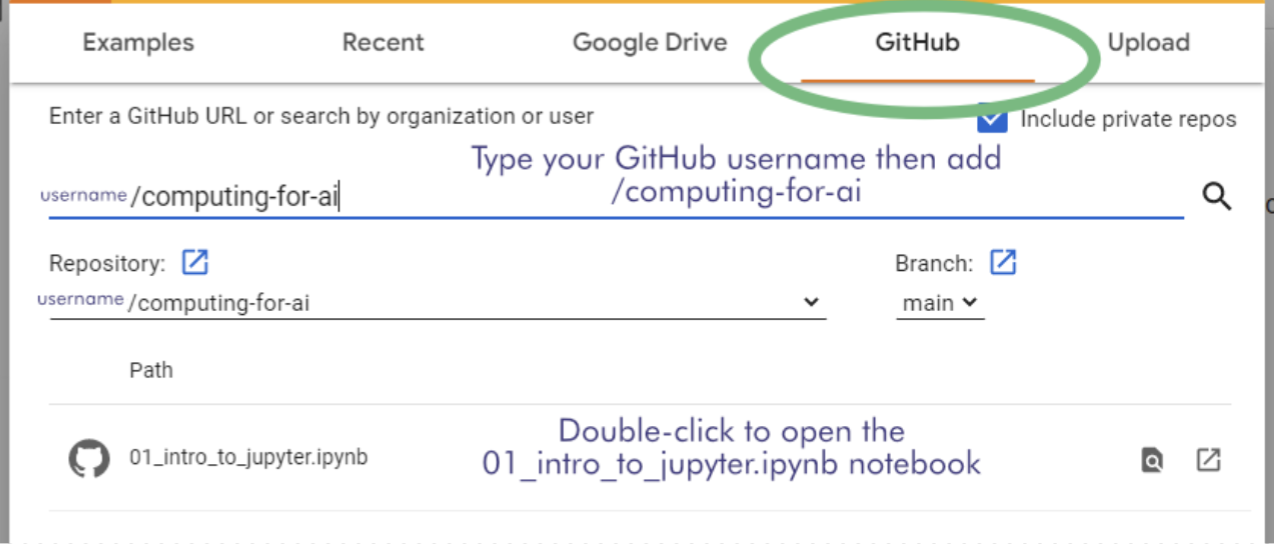
- Then, double-click on the 01_intro_to_jupyter.ipynb notebook to open it.
- Read through the notebook and follow complete the exercises.