Bringing it all together, here is a recap of what we’ve covered as a simple workflow:
Step 1: Analyze the Symptoms
- Metrics Matter: Calculate performance metrics on your validation set. Is accuracy significantly lower? Check precision, recall, or specialized metrics like mAP or IoU depending on your task.
- Visualize the Problem:
- Plot the validation and training loss over time. Look for divergence (overfitting) or both curves plateauing early (underfitting).
- Examine a confusion matrix, especially if dealing with class imbalance.
- Overlay predicted bounding boxes or segmentation masks on validation images. Are there systematic errors?
Step 2: Diagnose the Issue
- Overfitting Suspect: If there’s a substantial gap between training and validation performance, overfitting is your prime suspect.
- Underfitting Suspect: If both training and validation performance are poor and seem to plateau without much improvement, you likely need a more powerful model or hyperparameter tuning.
- Imbalance: If your confusion matrix shows that your model is heavily biased towards certain classes, class imbalance is the likely culprit.
Step 3: Targeted Solutions
Overfitting
- Augmentation Arsenal: Increase the variety and intensity of data augmentation (rotations, flips, color jittering, noise, cropping, etc.).
- Regularization Techniques: Introduce L1, L2 regularization or try dropout to constrain model complexity.
- Consider Model Architecture: If the above doesn’t help, you might need to streamline your model’s architecture.
Underfitting
- Boost Model Capacity: Experiment with a larger model (more layers/filters, bigger image resolution if feasible).
- Longer Training: Increase the number of epochs, carefully monitoring validation loss to prevent overfitting creeping in.
- Learning Rate & Optimizer: Tweak the learning rate and consider trying a different optimizer.
Class Imbalance
- Oversampling: Replicate images from minority classes.
- Undersampling: Cautiously remove images from majority classes. As discussed in the previous module, NearMiss and similar strategies might be preferable to purely random undersampling.
- Weighted Loss Function: Penalize misclassification of minority classes more heavily.
Step 4: Iterate and Evaluate
- Small Changes: Introduce one change at a time to isolate its effects.
- Document Everything: Log your experiments (e.g., with version control tools like git), including metrics, visualizations, and hyperparameter settings. This will help you track progress and avoid repeating ineffective approaches.
- Data Check: Ensure your training and validation sets are representative of the real data your model will encounter. A mismatch here will limit performance gains.