Topics: The following topics are covered in this module:
- What is Computer Vision?
- General Computer Vision Tasks
- Computer Vision Neural Networks
- Evaluating Datasets for Computer Vision
- Techniques for Dataset Evaluation
Objectives
By the end of this module, students will be able to:
- Differentiate among computer vision tasks like image classification and object detection.
- Identify the core components of Convolutional Neural Networks.
- Instantiate an image classification model from a framework and use that model to make predictions.
- Use TensorBoard to compare model training runs.
- Evaluate a dataset’s suitability for training a computer vision model.
- Understand dataset imbalance and various imbalance mitigation strategies.
Deep Learning Refresher
This module builds on the material from our Practicum AI Beginner Series and assumes you have a foundation in Python and deep learning basics. We will spend a little time in this module expanding on some hyperparameters specific to computer vision beyond what was covered in our Deep Learning Foundations course.
Watch
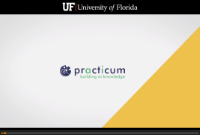 Video: Computer Vision Concepts (15:48)
Video: Computer Vision Concepts (15:48)
Topics
Click on the links and read the materials within.
- General Computer Vision Tasks
- Computer Vision Neural Networks
- Evaluating Datasets for Computer Vision
- Techniques for Dataset Evaluation
Practice and Apply
Image Classification and Data Imbalance Exercises
Now that we’ve thoroughly explored the basics of computer vision, let’s get our hands dirty by creating an image classification model ourselves. The following exercise introduces you to building your own model in code! It also briefly examines using tools (in this case, TensorBoard) to compare model training runs.
The notebooks for the Computer Vision course are located at https://github.com/PracticumAI/computer_vision
To run the notebooks in this course, you will need either:
- Google Colab with a GPU
- You will need to install some Python libraries as indicated in the notebooks
- HiPerGator
- Notebook 00_kernel_setup.ipynb will help set up the kernel for you for the rest of the notebooks.
- Resources:
- Number of CPUs: 8-12 for most notebooks helps with data loading
- Maximum Memory: 32GB
- Slurm Account and QOS: Group name as needed.
- Time Requested: 2
- Cluster Partition: default
- Generic Resource Request: gpu:1 (will get an L4 GPU).
Module 1 has four notebooks associated with it. We suggest working on notebooks 01.1_bees_vs_wasps.ipynb and 01.2_data_augmentation.ipynb now.
Watch
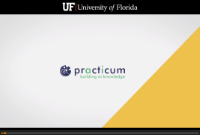 Video: Managing Data Sets (12:20)
Video: Managing Data Sets (12:20)
Practice and Apply
Image Classification and Data Imbalance Exercises
Continue working on the notebooks for module 1. Again, the notebooks for the Computer Vision course are located at https://github.com/PracticumAI/computer_vision
-
If you haven’t already completed notebooks 01.1_bees_vs_wasps.ipynb and 01.2_data_augmentation.ipynb, do so now.
-
Once you have finished those, move on to notebooks 01.3_transfer_learning.ipynb and 01.4_data_imbalance.ipynb.
Optional Content / Additional Resources
A quick look at computer vision history Vision Transformer Models (ViTs) and notebook